Knowledge Base » Documentation MailCleaner »
MailCleaner Newsletter Module
MailCleaner Support
Added over 8 years ago
MailCleaner includes a module dedicated to “Newsletters Detection”.
It is really important you fully understand how it works, then activate it and, if needed, inform your final users accordingly.
The “Newsletter Detection Module” recognizes newsletters and adds a tag in the headers of each message with a score.
For example: Newsl (score=5.0, required=5.0, MC_NEWS_NIPRBL=5)
By default no action is undertaken on Newsletters, except this score in the header.
Administrators need to decide to change this default action for each domain to place recognized Newsletters in the quarantine. In this case the user will see Newsletters in the quarantine (and summary reports) with a special “Flag” as Newsletter to show the difference with spam.
After activation of this feature the user will see Newsletters in the quarantine (and summary reports) with a special Newsletter icon to show the difference with spam. The user can click to release only one time the message (exactly as for spam) but also has the possibility to add the sender to his whitelist by a simple click on “Accept this newsletter”. This will definitively accept this newsletter.
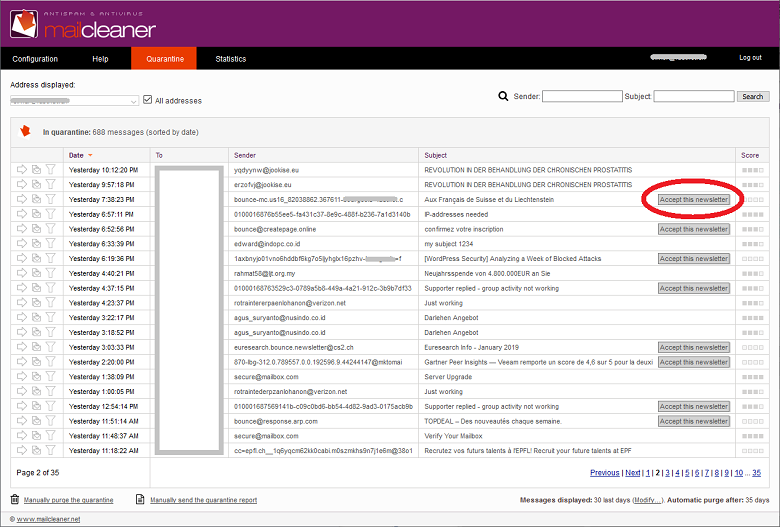
In this mode, after a small period of adaptation, the final user will receive only the newsletters he wants to receive and all others will remain in quarantine.
Note that an email can be recognized as “newsletter” AND “spam”. Both are separated and an email can be quarantined as spam even if the user asks to receive it as newsletter.
We strongly recommend to activate this feature. This increases greatly the filtering quality for all users. False negative reports that would be recognized by this module will no longer be analyzed by us.
Activation through the Admin interface for the domain:
Configuration -> Domains -> Filtering and then uncheck the option: “Allow newsletters by default :”
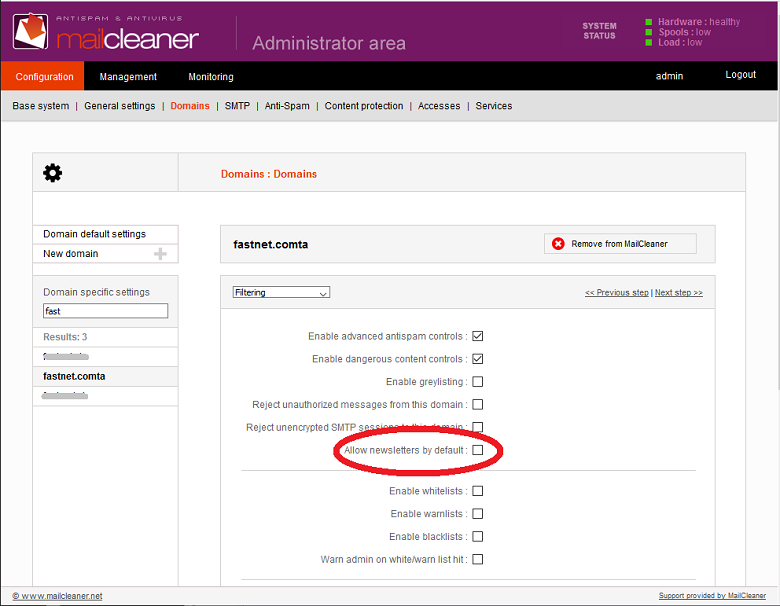
Activation through the user interface:
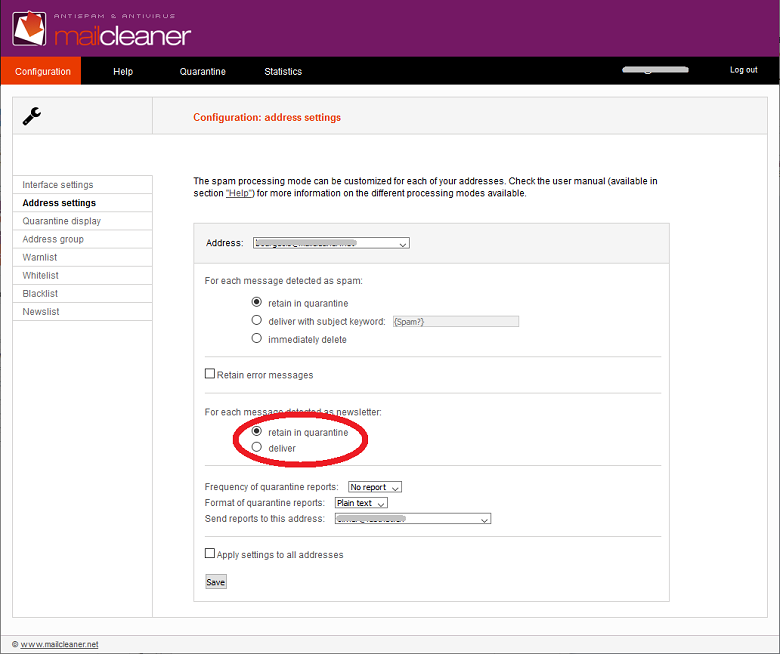
When you allow a Newsletter, this adds both the envelop sender and the body sender to the whitelist with a specific tag. Note that this will not affect the spam filtering process.
For ISPs we provide commands to automatically change the setting of all domains to quarantine mode for newsletters.
Here are the commands to enable/disable the functionality massively:
All users will now quarantine Newsletters
echo 'UPDATE user_pref set allow_newsletters=0;' | mc_mysql -m mc_config
All domains (default included) will now quarantine Newsletter
echo 'UPDATE domain_pref set allow_newsletters=0;' | mc_mysql -m mc_config
To disable, change 0 to 1.
Release : v1.1 OB160115