Knowledge Base » Documentation MailCleaner »
MailCleaner InfoBox - The new way to communicate
MailCleaner Support
Added over 7 years ago
Dear Customers,
we published a new InfoBox intended to facilitate the communication between you, your end users (or clients) and us.
MailCleaner Administrators - InfoBox:¶
At the moment, we communicate with MailCleaner administrators through the new InfoBox available in the Admin interface: https://your_mailcleaner_ip/admin/index
Thank you for consulting this section regularly:
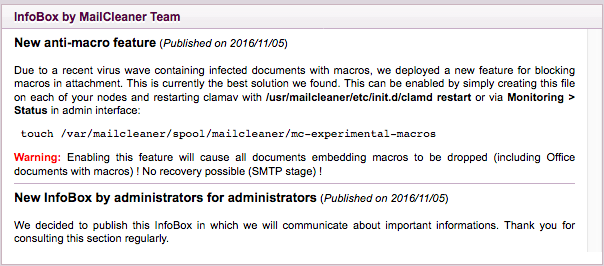
MailCleaner Users - InfoBox:¶
In addition to that, we decided to publish a new infobox at Users level in order to allow you to communicate directly with all your clients without efforts. We also use this infobox to communicate directly with your end users.
The InfoBox is available in the Quarantine space in the User interface: https://your_mailcleaner_ip/quarantine.php:
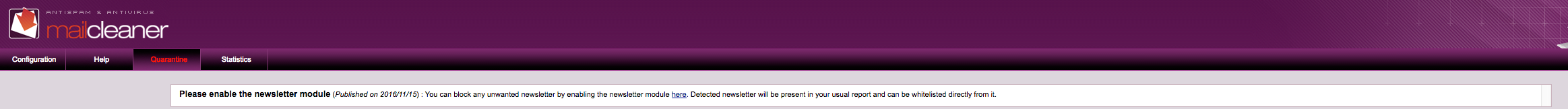
The InfoBox display first our articles and merge them with yours. You can create your articles by simply:
- Connecting through ssh on your MailCleaner Master.
- Create the file mc-info-box-user-en.php in /var/tmp/ to write english content. InfoBox supports multiple content langages. So, you can easily create a file per langage. For exemple, you can create a mc-info-box-user-fr.php to provide french content to your french speaking end users.
- If you have no file for a specific langage supported by MailCleaner (EN, DE, FR, NL, IT, ES) the InfoBox will display the default english file which is /var/tmp/mc-info-box-user-en.php.
Please when you're writing articles, use this model in order to provide a MailCleaner friendly:
<div>
<h3 style="display: inline;">YOUR_TITLE</h3>
(<i>Published on YYYY/MM/DD</i>) :
THE ARTICLE CONTENT
</div>
After the first article, you may add an <hr/> element in order to separate content:
<div>
<h3 style="display: inline;">YOUR_TITLE</h3>
(<i>Published on YYYY/MM/DD</i>) :
MY FIRST ARTICLE
</div>
<hr/>
<div>
<h3 style="display: inline;">YOUR_TITLE</h3>
(<i>Published on YYYY/MM/DD</i>) :
MY SECOND ARTICLE
</div>
Warning: If the InfoBox is not available, you probably customized the user interface. Please update your custom template with the default current one.
admin-infobox.png (59.7 KB)
users-infobox.png (145 KB)